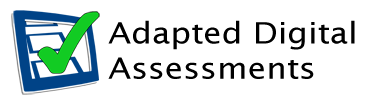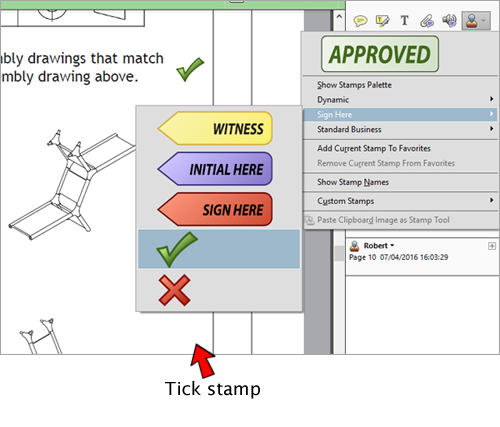
Many of the papers have 'tick boxes' where you just click with the mouse to choose your answer but some papers require you to underline the correct answer on the paper using a pen or pencil.
If you are using a digital paper you have two options:
- Go through the questions on screen and mark your answers in pencil on the paper copy that SQA provide with your digital paper.
- Use the Adobe Reader Annotation and Drawing Tools to mark the correct answer. This may suit candidates who have difficulties with pencil or pen. The paper can then be printed out, and the candidate's answers transcribed by a member of staff on to the answer grid.
For example:
- Use the 'Highlighter' tool
 to highlight on the answer.
to highlight on the answer. - Use the 'Tick Stamp' to place a tick next to the answer.
- Draw a Circle or Square round the answer.